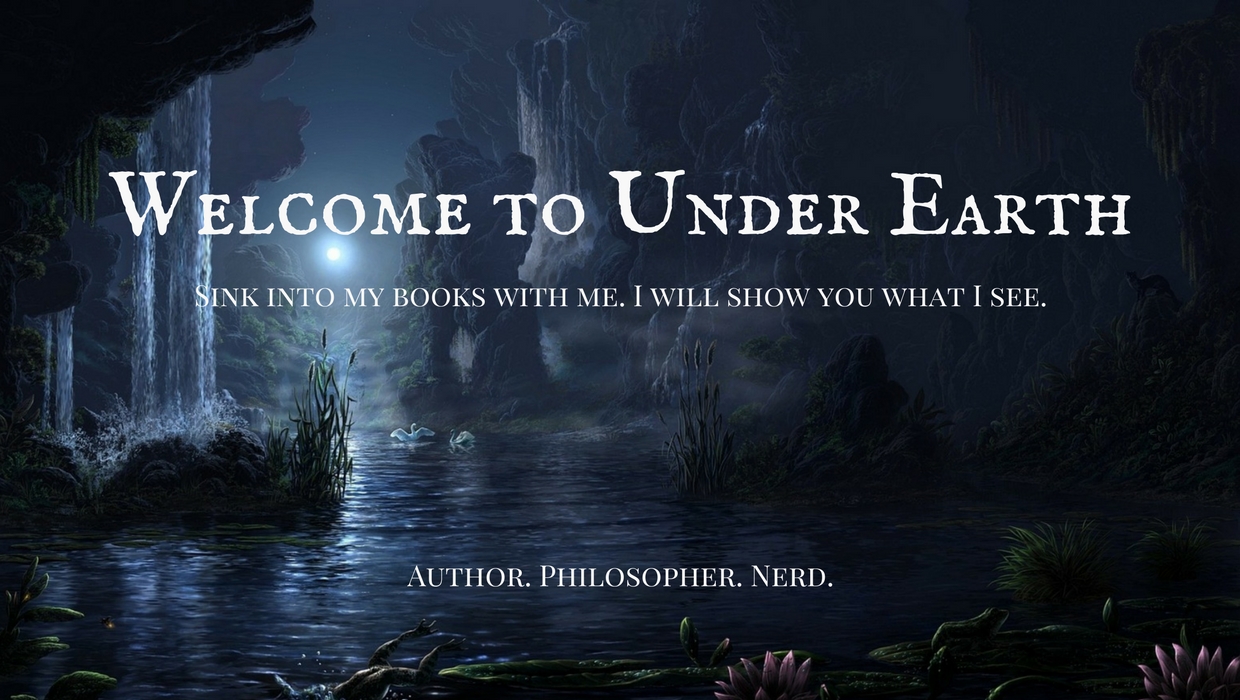I’ve had a number of people (authors) ask me exactly how they can use Social Media to help them. The questions have launched a series of posts I’ve decided to write in answer to the questions. This will be a seven part series released over the next few weeks (every Monday) to answer the questions around Social Media.
The Twitter Bug: Part #1
Facing Facebook: Part #2
Learning LinkedIn: Part #3
Pinning to Pinterst #4
I’ll start with Twitter 🙂
All social media is like a large bulletin board to advertize events much like you see in a supermarket. Some run differently than others and focus on various features. This series will break down each platform and expose the features.
Platforms
Platform is the name describing each system. Twitter is one platform, Facebook is another. In 2015, The top seven ranked Social Media platforms were:
- Google+
- Tumblr (I will be covering Goodreads on this conversation instead)
These are the Social Media Platforms I will be covering. I have a subscription to all of them and will be breaking each down, a piece at a time. First, let’s learn the lingo.
Hashtags and Twitter
“Hashtag” defined by Google
-
(on social media sites such as Twitter) a word or phrase preceded by a hash or pound sign (#) and used to identify messages on a specific topic.“spammers often broadcast tweets with popular hashtags even if the tweet has nothing to do with them”
-
the hash or pound sign (#).“Hunt mistook an @ for a hashtag while tweeting derogatory thoughts about him”
-
Some popular hashtags for 3 August 2015…
(Oooh! Today is National Watermelon Day!)
Hashtags are linked to a single “room.” For instance, if I want to find topics/events just on fantasy, I will go to #fantasy and then it will show me all related links.
As a fantasy writer, this is where you can capitalize on the ad.
On Twitter, I would want to say,
“Fantasy fans! The dark fantasy, Dolor and Shadow by Angela B. Chrysler, is now available on Amazon for $3.99 and also on Smashwords.”
But Twitter only allows 140 characters, so users have to condense and get the most out of it. For instance…
#fantasy Dolor and Shadow by @abchryslerabc
#KDP
@smashwords
#norse mythology
#celtic mythology
#darkfantasy
(32 characters remaining)
*include picture of book* (22 characters)
…says the same thing, but reaches 7 groups and included the back of the book (the Blurb) and the cover!
When you tweet, only your followers see, but when you add a @ or a # it sends it to an additional group.
I tweet about new posts, Brain to Books events, authors on my blog, publishing releases and updates for myself. Anything I can think of. I also offer a lot of interviews and also am frequently interviewed every month. That allows the blogger to post about my article as well.
I send all posts through my subscribers, Google+, Facebook, and Goodreads.
Even this article. I wrote it for an author, then posted it here on my site, which I will tweet about to drive more traffic to my site. An author’s website is a grand central station of all their info. Authors want people to get there. They should capitalize on social media to do this. Their goal should be to get enough followers so that their websites self-generates without them having to do a thing! This should be the goal of any other website so that they can sit back and write, while their website works for them 🙂
From collected sources, you want…
- 3,000 followers on Twitter (Advice from @TonyRiches)
- 25 Subscribers to your newsletter (Advice found in John Locke’s book @DonovanCreed)
- 50+ connections on LinkedIn (Unlocks new features)
- 100+ “Likes” on Facebook (Unlocks new features)
Once you have these numbers in, the system works for you, leaving you more time to write.
If you shrug off Social Media there are four platforms you should never neglect. Goodreads (I’m getting to it), Facebook (Post #2), LinkedIn (Post #3), and Twitter. Twitter allows you to connect to a lot of people fast about your news and updates. Don’t neglect Twitter.
Getting around and Glossary
This is my profile page. (Note: I prefer to show the image and then talk about it).
On Twitter you have:
Tweet: A “tweet” is simply a 140 character post displayed on the “bulletin board.” When you tweet, it goes to your home page feed and it goes to the “home” feed of those who follow you. If you mention someone like @BOOK_BFF my tweet will go to their “Notifications” as well.
This is a tweet as it appears on my Profile Page
 Retweet: If @BOOK_BFF “retweet”s my tweet, they are sending my tweet through to THEIR 80,000 followers. Retweets are a big deal and you should always say thank you!
Retweet: If @BOOK_BFF “retweet”s my tweet, they are sending my tweet through to THEIR 80,000 followers. Retweets are a big deal and you should always say thank you!
Web feed or news feed also simply called “a feed”: This is social media/ internet talk for “a data format used for providing users with frequently updated content.” (Wikipedia definition)
Profile page: This is where your tweets all go.
Home: The primary feed where all the tweets you subscribed to (including your own) are shown.
Notifications: This is a collection of all the tweets mentioning you directly by name. These are the tweets you want to pay the most attention to.
Messages: In all Social Media, this is called “Direct Message (DM for short) or “Private Messages” (PM for short). This is where you can privately message someone on Twitter.
Followers: These are the “fans” who enjoy reading your tweets and so they “follow” you, which is Twitter talk for “subscribed” to receive your tweets.
Following: When you “Follow” someone, you track their tweets. You add their tweets to your “home” feed where all the tweets you signed up for (including your own) are “pooled.”
Tweeps: Twitter slain for “twitter members.”
Lists: Twitter allows you to build lists. My favorite list is called “Thanks for the RT.” When someone Retweets my tweet, they get added to this list. On Fridays, I then send out a #FF to everyone on that list.
#FF is “twitter talk” for “Follow Friday” which is a free campaign on Twitter to encourage tweeps to follow mentioned tweeps! It’s a great honor and big deal to be named by another for an #FF.
Authors! Here is a list of “marketing hashtags that every author should know!” Read them! USE THEM!
Twitter Tips:
Use your 140 description to its full advantage. Here are some samples.
- State your business, profession, and/or purpose
- Use hashtags and link them to related accounts if you can.
- Provide your website URL
Twitter Etiquette:
Try to always say thank you when someone retweets your tweets or takes the time to mention you in a tweet.
Never ask someone to follow you. Ever. If a tweep is interested in your tweets, they will take the time to follow you.
Do not threaten to follow/unfollow someone in exchange for their follow. Following is simply a way to say “I am interested in what you are tweeting about.” It should never be used as a tit for tat.
Do not post nude tweets. Children have full access to Twitter. Twitter is also a business platform and is associated with professionals around every corner.
I strongly discourage using any company that allows you to schedule or send Direct Messages to new followers. Some followers do not want DM’s, and I can not begin to emphasize how rude it is to greet a total stranger with a “Hey! Thanks for the follow! Now buy my books – via @crowdfire.” or…my favorite…”Hi! Thanks for the follow! Now go “Like” my Facebook Page! – via @crowdfire” is equivalent to a cold call from a telemarketer. It adds salt to the insult and the injury. Just once, I would like to see a simple, “Hey! Thanks!” not followed up with a sales pitch.
An Average Day on Twitter
With coffee in hand, I open Twitter and go right to my Notifications. With the Blog Tour going on, I wake up to 50+ notifications every morning. I select the “Notifications” and “retweet” all mentions of me back through my feed and “reply” to each to say thank you on the direct mentions.
I then go to my “messages,” which runs like an email account. I answer the DM’s and exit. On to my daily tweets. I post ads for my books. Post ads for any/all events going on at the moment. ie: Brain to Books Blog Tour, and my books, Dolor and Shadow and Broken. I also tweet any new posts for that day.
I take a moment to browse other accounts and RT their ads.
Throughout the day, I tweet out any and all news, updates, or posts that go out. I answer my messages throughout the day like an email account.
Thank you for stopping by! I invite you to take a moment and join my monthly newsletter. Subscribe below and receive post notifications anytime a new post like this one is published and receive the monthly newsletter with updates, news, and exclusive offers. You can unsubscribe from either of these services at anytime and your information stays safe with me.
[smlsubform nametxt=”Name:” nameholder=”Name…”]